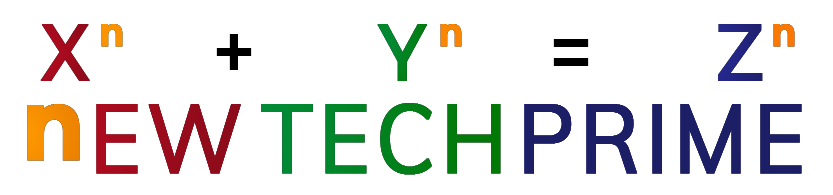API Key 설정
메인 메뉴의 “설정” 메뉴를 선택하면, 설정 화면이 디스플레이 됩니다.
필수 설정
- “AI 서비스” 탭의 기본 공급자 설정은 필수입니다. 기본 공급자가 설정되지 않은 경우에는 생성형 AI 서비스를 사용할 수 없습니다.
- 기본으로 사용할 생성형 AI 모델 공급사를 선택하고, 공급사에서 발행받은 Api Key를 작성합니다.
보조, 기타 공급사 설정
- 상황에 따라 선택적으로 추가적인 모델을 사용하고자 할 경우는, 원하는 공급자를 최대 4개까지 사용할 수 있습니다. 공급자와 공급자 발행 Api Key를 작성합니다. 기본 공급사는 메인 화면과 메인 메뉴 기능 화면들에도 기본이 됩니다. 기본 공급사가 서비스를 제공하지 않는 경우, 메인 메뉴 기능을 실행할 수 없습니다.
- 보조와 기타 공급사 순서는 모델 공급사 선택 콤보박스에 나타나는 순서 일 뿐입니다. 기본, 보조, 기타 공급사 순서는 위, 아래 버튼으로 이동할 수 있습니다.
검색엔진 설정
검색증강생성을 사용하기로 하고, 이를 위한 데이터를 검색엔진을 사용해 얻기로 한 경우에 필요합니다.
- “기본” 탭에서 검색엔진 공급사와 공급사에서 발행한 API Key를 작성합니다.
- 검색엔진이 제공한 검색결과를 몇 번째까지 사용할지를 ‘검색 결과 갯수’에 작성합니다. 이렇게 하는 이유는 검색결과가 많이 포함되면 생성형 AI 모델 사용 비용이 올라가기 때문입니다. 기본 값은 3으로 설정되어 있습니다.
음성인식 모델 공급자, 임베딩 공급자 선택
생성형 모델 공급사는 모두 텍스트 형식을 제공하지만, 이미지나 오디오나 비디오와 같은 형식을 지원하지는 않을 수 있습니다. 공급사가 지원한다고 해도 AIPilotSmarteasy가 지원하지 않을 수도 있습니다. “모델” 탭에서, AIPilotSmarteasy가 지원하는 공급사별 형식별 모델 지원사양을 볼 수 있습니다. 음성인식 모델 공급자나 임베딩 공급사를 선택할 때는, 음성인식을 지원하는 공급사와 임베딩을 지원하는 공급사가 먼저 알고 설정하도록 합니다. 기본, 보조, 기타 공급사에 설정한 공급사를 사용할 경우 같은 공급사와 같은 Api Key를 설정하면 됩니다.
API Key Settings
Selecting “Settings” from the main menu will display the settings screen.
Essential Settings
Setting a default provider in the “AI Services” tab is mandatory. Generative AI services cannot be used without a default provider set. Select the generative AI model provider you wish to use as the default and enter the API Key issued by that provider.
Secondary and Additional Provider Settings
If you wish to use additional models depending on the situation, you can use up to four providers. Enter the provider and the API Key issued by that provider. The default provider will also be the default in the main screen and main menu function screens. If the default provider is unavailable, main menu functions cannot be executed.
The order of secondary and additional providers only affects the order they appear in the model provider selection combo box. The order of default, secondary, and additional providers can be changed using the up and down buttons.
Search Engine Settings
This is necessary if you choose to use search-augmented generation and obtain the data for it using a search engine.
In the “Basic” tab, enter the search engine provider and the API Key issued by that provider. Enter the number of search results to use in “Number of Search Results.” This is because including many search results increases the cost of using the generative AI model. The default value is set to 3.
Speech Recognition Model Provider and Embedding Provider Selection
While all generative model providers offer text formats, they may not support formats such as images, audio, or video. Even if a provider supports them, AIPilotSmarteasy may not. In the “Models” tab, you can view the model support specifications for each provider and format supported by AIPilotSmarteasy. When selecting a speech recognition model provider or embedding provider, first identify and configure providers that support speech recognition and embedding. If you use the providers set in the default, secondary, and additional provider settings, use the same provider and API Key.